Steve - iBizify Director - wants to say thank you so much to everyone who has helped him raise money for Marie Curie by sponsoring him on his marathon run on 6th May. With your generosity he has now raised a whopping £685. This will go to helping families in their greatest time of need, providing nursing support at home to those with terminal illness – a highly valuable and essential service.
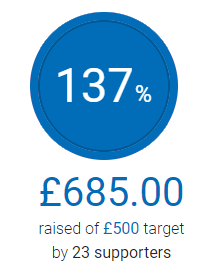
"I am overwhelmed by the support and kind words – and the very generous anonymous donations too – thank you – whoever you are!!"
- Steve Munden