How to set up Microsoft Authenticator
These instructions assume you already have a Microsoft 365 account set up with a username and password. They are aimed at iBizify Microsoft 365 customers.
- Sign in to your Microsoft 365 account at office.com.
- Click your profile icon in the top-right, then View account.
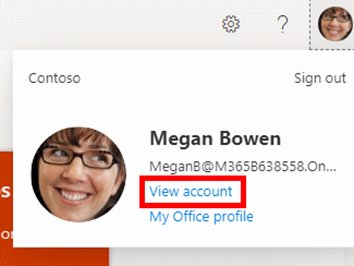
- Under Security info click UPDATE INFO >
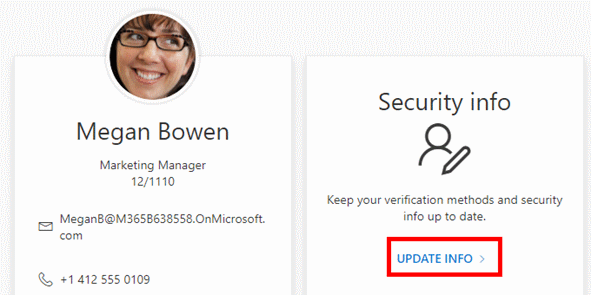
- Click Add sign-in method
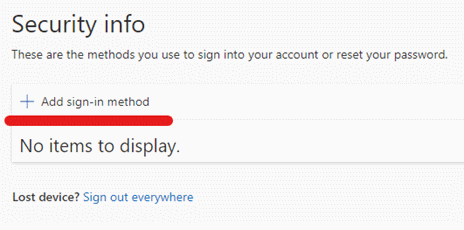
- Select “Authenticator app”, then click Add.
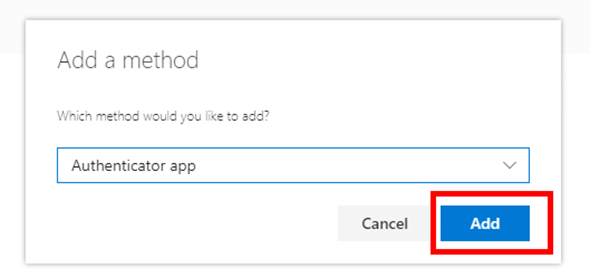
- In your phone’s app store, search for and install “Microsoft Authenticator”.
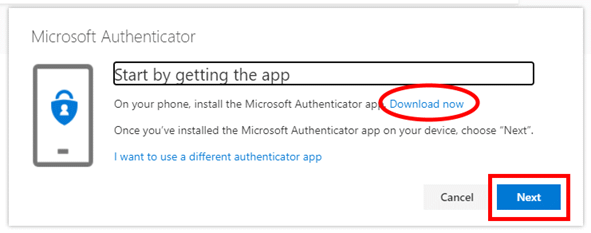
- Click Next, then Next again.
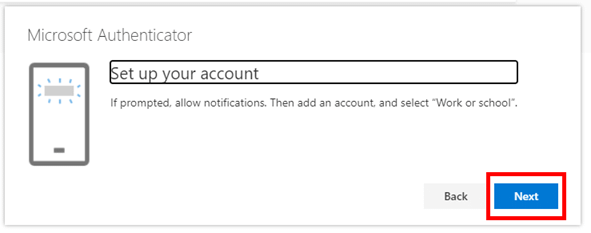
- On your phone…
Open the Authenticator app.
?? If you have not used Authenticator before, you might first be prompted to sign into a personal Microsoft account to facilitate backing up your Authenticator codes. If you have a personal Microsoft account, we recommend doing this. If not, you can create one or skip this process.
- In the menu, click Add account.
- Choose “Work or school account”.
- Tap Scan a QR code.
- Use your camera to scan the QR code presented on your computer screen.
?? Your phone may ask you to give Authenticator permission to use your camera. You need to allow this.
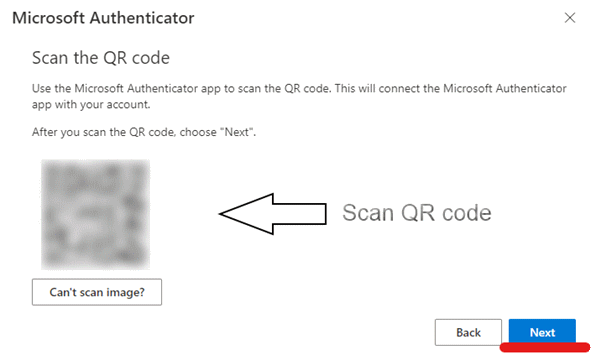
- On your computer, click Next. Note the two-digit number presented on the computer screen. In this case, 28.
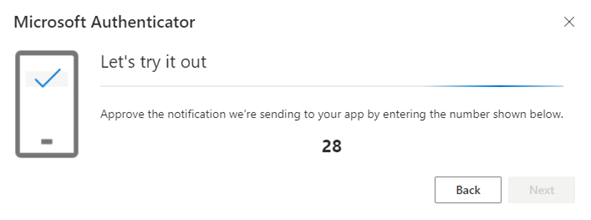
- Back on your phone, the request will pop-up either on your phone screen or as a notification.
- Tap on the notification if necessary, then enter the two digit number, then tap YES (or the tick button) to approve the login.
- Your computer will now automatically confirm the approval. Click Next.
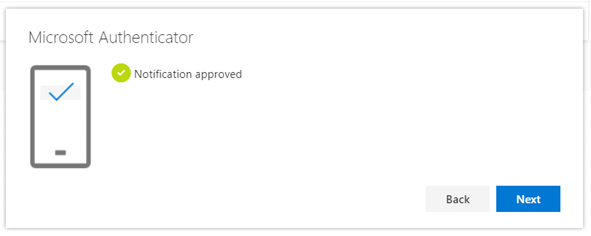
- Setup is complete.
In future when you sign into a new device, or periodically thereafter you may be asked to approve a sign in request on your phone after having entered your password.
?? If you ever receive a sign in approval on your phone when you are NOT signing in, report the incident to your administrator or support team.